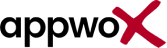Developing iOS Applications

5 min

23.02.2024

5 min

23.02.2024

iOS, Apple's popular mobile operating system used in devices such as the iPhone, iPad, and iPod Touch, developed by Apple itself. If we delve into the meaning of iOS, the initial "i" symbolizes the Apple signature seen in all Apple-branded products, starting from iMac and continuing in the same series. The "OS" part stands for "Operating System."
In 2007, Steve Jobs published a news article on Apple's "Hot News" web blog. In this article, it was announced that the Software Development Kit (SDK) for third-party software would be released in February 2008. This SDK was eventually made available to developers in 2008 with a slight delay. The released SDK allowed developers to create third-party applications for the iPhone and iPod Touch and test them for free using the iPhone simulator. However, to test these developed applications on real devices, developers needed to enroll in the iPhone Developer Program for a certain fee.

On June 20, 2011, Apple released an application called Xcode for free via the Mac App Store. With Xcode, developers became capable of easily developing applications for iOS and OS X platforms; however, they were required to have a developer account and pay an annual fee to test them on a real device.
iOS App developers can offer their developed applications for free download on the Apple AppStore. They can even set a price higher than the minimum for each application they develop and earn money through this application. Apple reserves 30% of the revenue earned by developers and gives the remaining 70% to the developer.
To start developing iOS applications, you first need a MacOS computer with an Intel processor. The easiest way to obtain this is to purchase an Apple-branded computer, but since they are very expensive in our country, it may be more advantageous to bring them from abroad. Another option is to install the MacOS operating system on your Windows operating system computer with an Intel processor as a "Virtual Operating System". This process can be done for free, but it will perform considerably lower compared to Apple computers.
iOS, which uses the programming language Objective-C, can be officially developed with the IDE called Xcode owned by Apple. There is also an application called AppCode that enables iOS application development. After obtaining a MacOS operating system, you need to download the Xcode application for free from the Mac App Store to start application development. Xcode is a highly advanced development environment with many features.
After acquiring the necessary hardware and software, the first step is to obtain a developer account. To obtain an Apple developer account, you can go to https://developer.apple.com/ and sign up. When you want to sign up, you will encounter three different types of developer accounts. These are the iOS Developer Enterprise Program, iOS Developer Program, and iOS Developer University Program.
The iOS Developer Enterprise Program is an account type created for companies focused more on mobile applications, developing applications for the iOS platform, and intended for use by a group of developers simultaneously. Here
The iOS Developer Program is the developer account type generally mentioned above, acquired personally. Here
The iOS Developer University Program is aimed at universities and is a free account type that enables the provision of iOS education and directs students to iOS development. Here